昨晚上因有业务需求,购买了一个OneProvider的独立服务器配置 Intel Xeon E3-1220 v2 or better – 3.1、32GB – DDR3、2x 1TB (SSD SATA),月费28欧元左右,购买完成需要部署机器,因此今天早上才拿到机器,拿到机器需要安装系统,我选择了Ubuntu20,部署花了半个多小时,今天就来测试一下这个杜甫的各项配置,选择这家杜甫主要是便宜和没有各种验证风控,只需要购买就可以使用,本来想购买OVH的杜甫,配置高和价格便宜,但是博主没护照,太麻烦了就没去试。
首先安装宝塔面板
运行下面的命令
wget -O install.sh https://download.bt.cn/install/install-ubuntu_6.0.sh && sudo bash install.sh ed8484bec
运行测试命令:
[Info] Bench Start Time: 2023-05-25 00:07:18
[Info] Test Mode: Fast Mode
-> System Information
OS Release: Ubuntu 20.04.5 LTS (Focal Fossa) (x86_64)
CPU Model: Intel(R) Xeon(R) CPU E3-1230 v3 @ 3.30GHz 1.83~2.05 GHz
CPU Cache Size: 8192 KB
CPU Number: 1 Physical CPU, 4 Cores, 8 Threads
VirtReady: Yes (Based on VT-x)
Virt Type: Dedicated with HP BIOS
Memory Usage: 608.91 MB / 31.31 GB
Swap Usage: 0 KB / 5.21 GB
Boot Device: /dev/md1p1
Disk Usage: 8.01 GB / 19.96 GB
CPU Usage: 1.6% used, 0.0% iowait, 0.0% steal
Load (1/5/15min): 1.21 1.07 1.02
Uptime: 0 Days, 0 Hours, 55 Minutes, 56 Seconds
Kernel Version: 5.4.0-149-generic
Network CC Method: cubic + fq_codel
-> Network Infomation
-> Media Unlock Test
HBO Now: Yes
Bahamut Anime: Failed (due to parse fail)
Abema.TV: No
Princess Connect Re:Dive Japan: No
BBC: No
BiliBili China Mainland Only: No
BiliBili Hongkong/Macau/Taiwan: No
Bilibili Taiwan Only: No
-> CPU Performance Test (Fast Mode, 1-Pass @ 5sec)
1 Thread Test: 1038 Scores
8 Threads Test: 7182 Scores
-> Memory Performance Test (Fast Mode, 1-Pass @ 5sec)
1 Thread – Read Test : 25382.04 MB/s
1 Thread – Write Test: 17560.61 MB/s
-> Disk Speed Test (4K Block/1M Block, Direct Mode)
Test Name Write Speed Read Speed
100MB-4K Block 2.7 MB/s (668 IOPS, 38.32s) 25.8 MB/s (6302 IOPS, 4.06s)
1GB-1M Block 189 MB/s (180 IOPS, 5.53s) 386 MB/s (367 IOPS, 2.72s)
-> Speedtest.net Network Speed Test
Node Name Upload Speed Download Speed Ping Latency Server Name
Speedtest Default 110.66 MB/s 110.80 MB/s 0.81 ms T-Mobile Netherlands B.V. (Netherlands Amsterdam)
China, Beijing CU Fail: Timeout Exceeded after 60 seconds
China, Shanghai CT 39.38 MB/s 113.33 MB/s 187.19 ms China Telecom (China Shanghai)
China, Hangzhou CM Fail: Timeout Exceeded after 60 seconds
==========================================================================================
[Info] Bench Finish Time: 2023-05-25 00:09:21
[Info] Time Elapsed: 123 seconds
[Info] Please wait, collecting results …
[Info] Generating Report …
[Info] Saving local Report …
[Info] Generating Report URL …
[Success] Report Generate Success!Please save the follwing link:
[Info] Report URL: https://paste.ubuntu.com/p/d6rvrKDYGs/
安装系统耗时比较长,重启系统也是一样,不建议操作这两个。
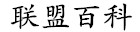 UNIONWIKIA联盟百科
UNIONWIKIA联盟百科



